
How To Create Email Accounts for Website – Cpanel
This post is to share the steps on how to create email accounts for company website in Cpanel.
First, to login the cpanel. Go to the email address tabs.

In the tab, you will have the option to create new email account, set password (required min 65 / 100 strength values) and to set the mailbox quota. Personally I prefer it is complex (100% strength) and I used to generate password using cpanel default password generator or this tools. As of the quota for the email account, our basic shared hosting packages is 10GB diskspace for max 50 emails accounts, therefore you can put 1GB to perhaps 3-4 emails accounts and leave the rest for website usages (images, wordpress folders and files). Click create accounts, you will get the email setup and working good.
At here, you can look at the existing email accounts, suspend and to delete email accounts. Besides, you can reset passwords (without need of old password) because this is the admin control.
To access email, you can access to links www.yourdomain.com/webmail with the email account ([email protected]) and password. Personally, I prefer to use roundcube than the other 2 options.




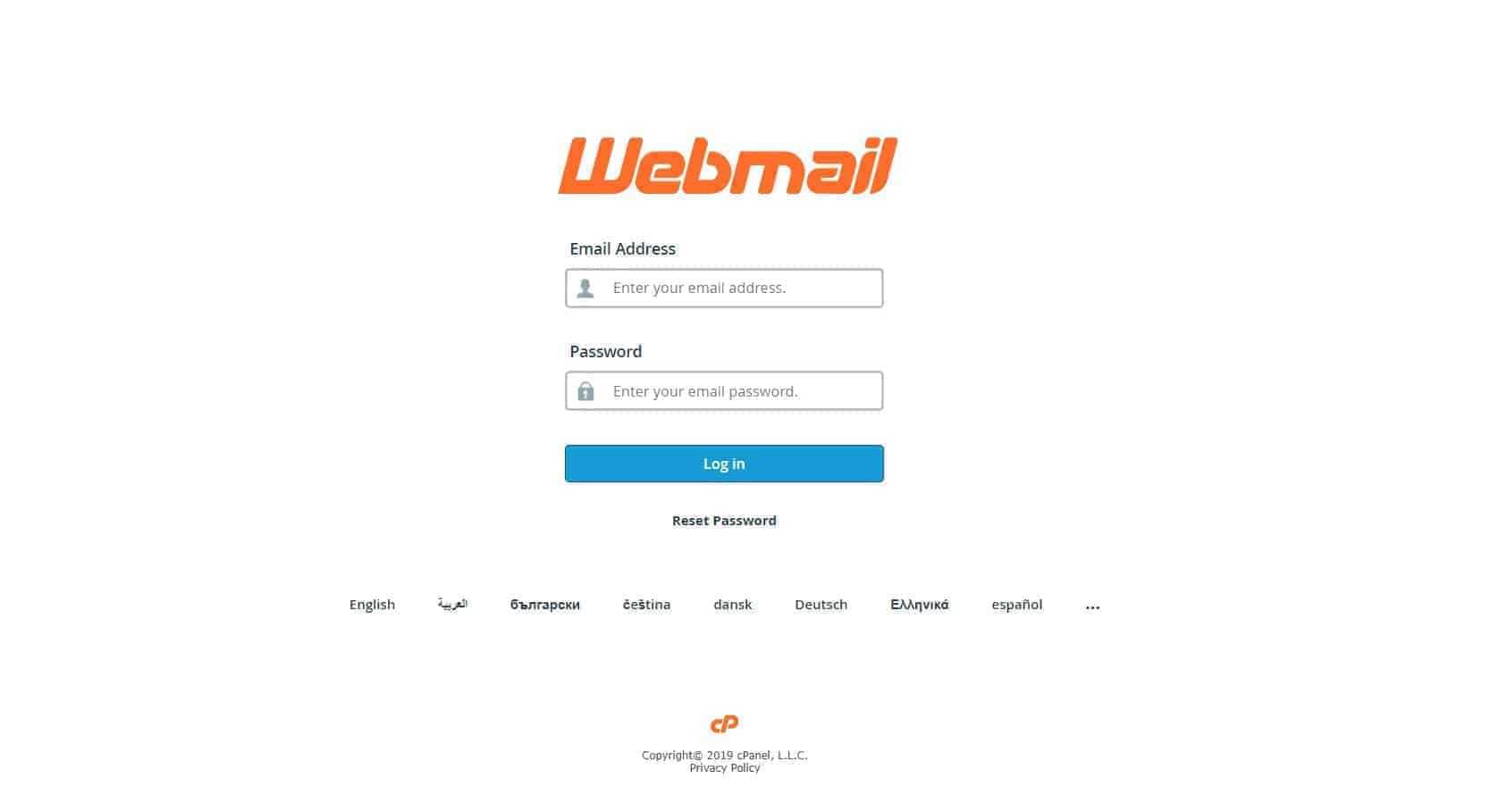
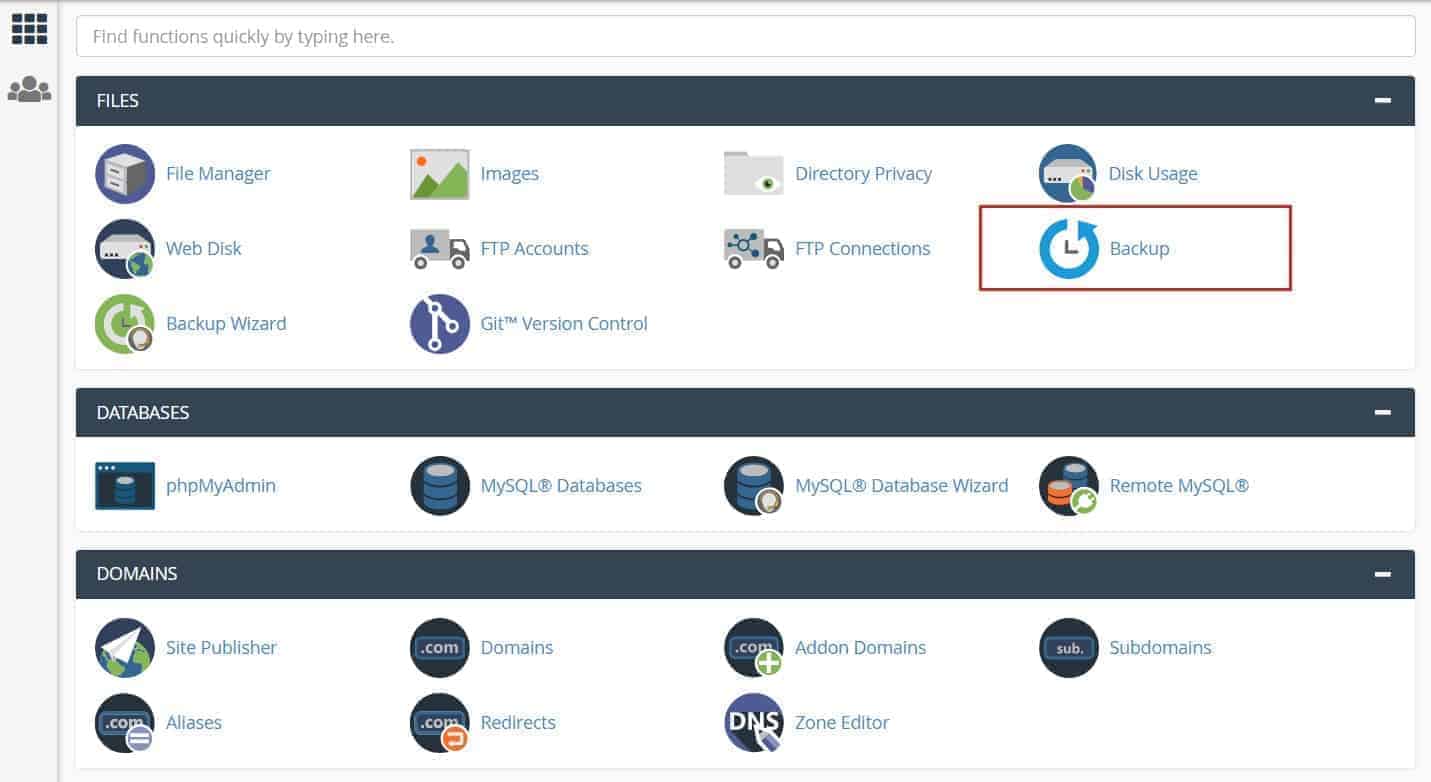




No Comments
Sorry, the comment form is closed at this time.