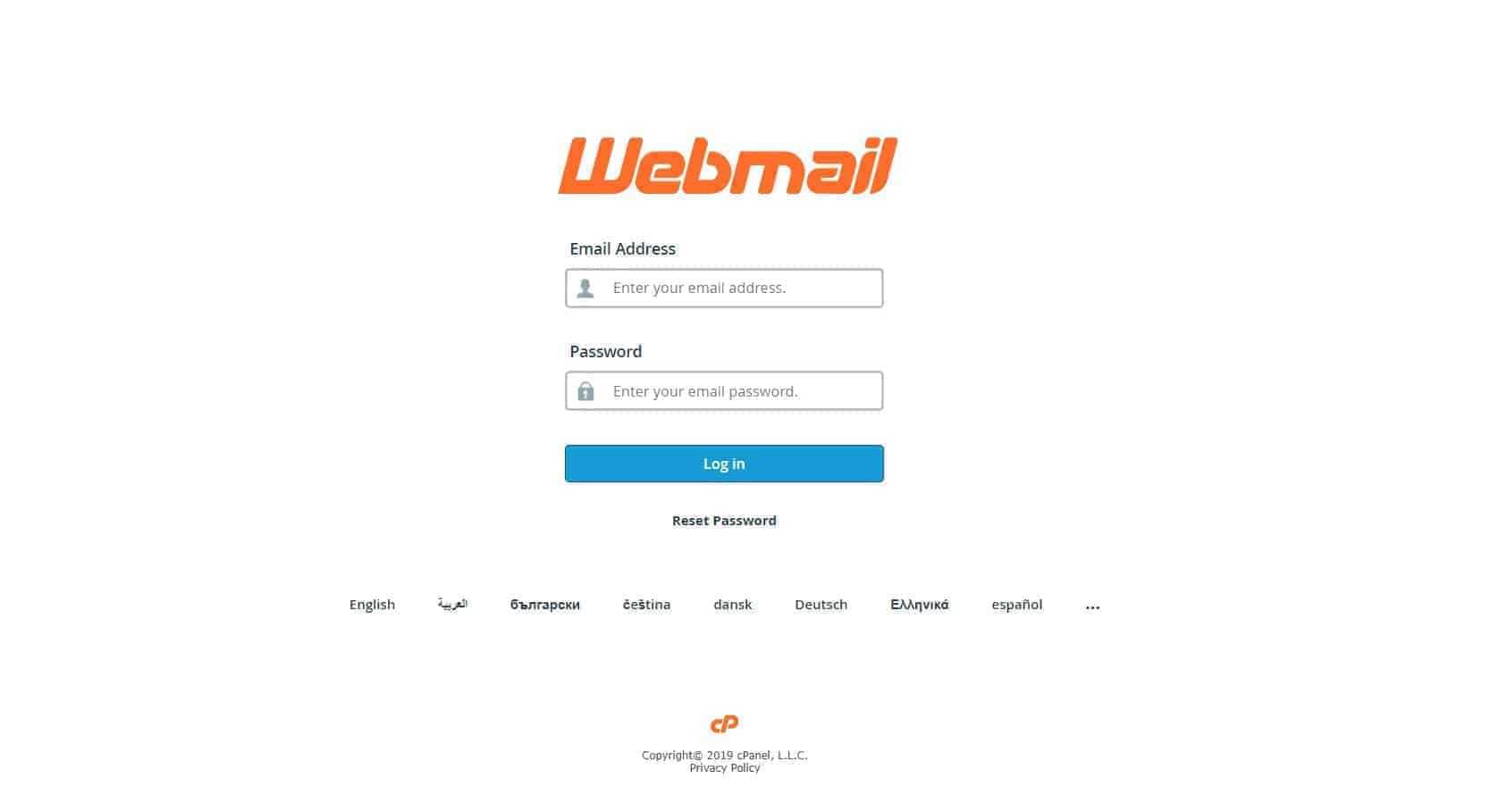
How to Change Company Email Password – Cpanel & Webmail
You may change company email password through either
- Cpanel
- Webmail
A) Cpanel
(If you are the admin console of your website hosting, therefore you have the access to login and change password for everyone’s email without knowing their current password.)
Step 1 : Go to your Cpanel login (www.yourdomain.com/cpanel). If you dont have the username and password, do refer to your current hosting service provider.

Step 2 : Find Email Accounts

Step 3 : Click on Manage and you can create a new password there:


B) Through Webmail (change personal email password)
Step 1 : Go to your Webmail login (www.yourdomain.com/webmail)
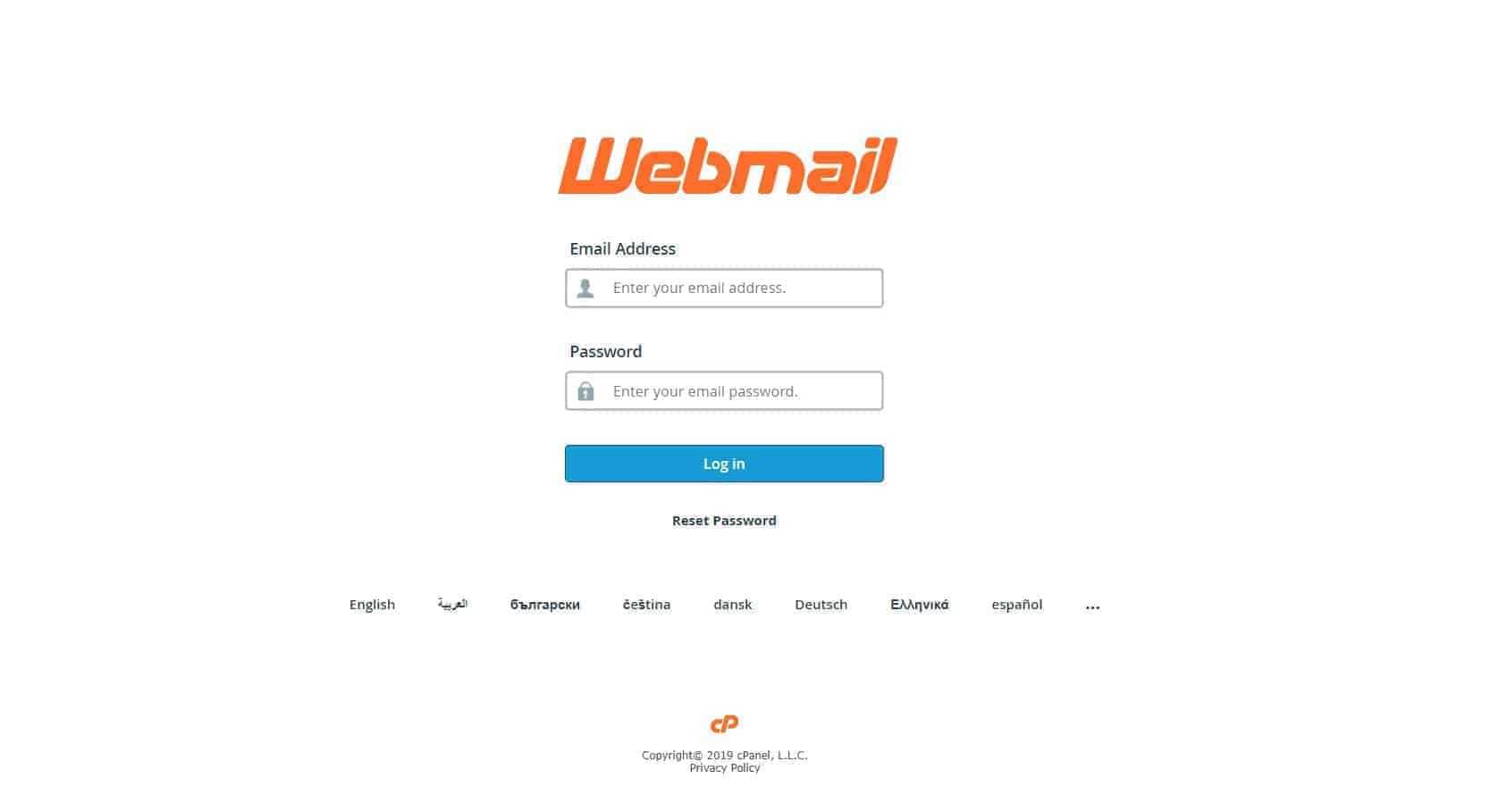
Step 2 : At the top right, click on the arrow “pointing downward” and select Password & Security.
From there, you can change to latest password. There is a password generator and it is always recommended to make the password security score of 100.


Once it is done, you may select your preference webmail application. Personally I prefer Roundcube, you may tick to set it as default.
* Roundcube is a free and open source webmail software for the masses, written in PHP. In case if you prefer something that is more user friendly, you may requires current service provider to assist you to switch the email to GSuite (Gmail), where there is USD6 per user account for 30GB.
Looking for video to change company email password (Cpanel and/or Webmail), do refer to this video.

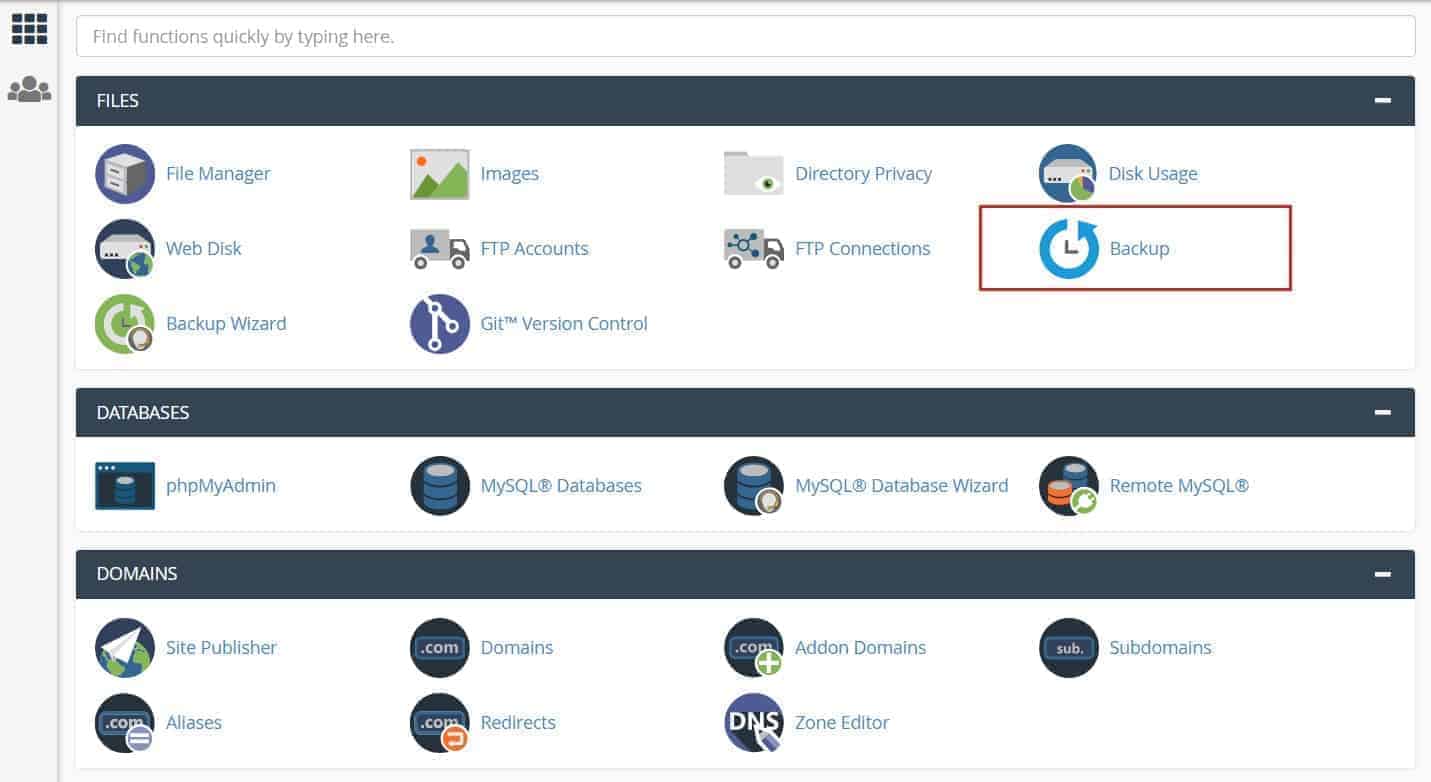





No Comments
Sorry, the comment form is closed at this time.